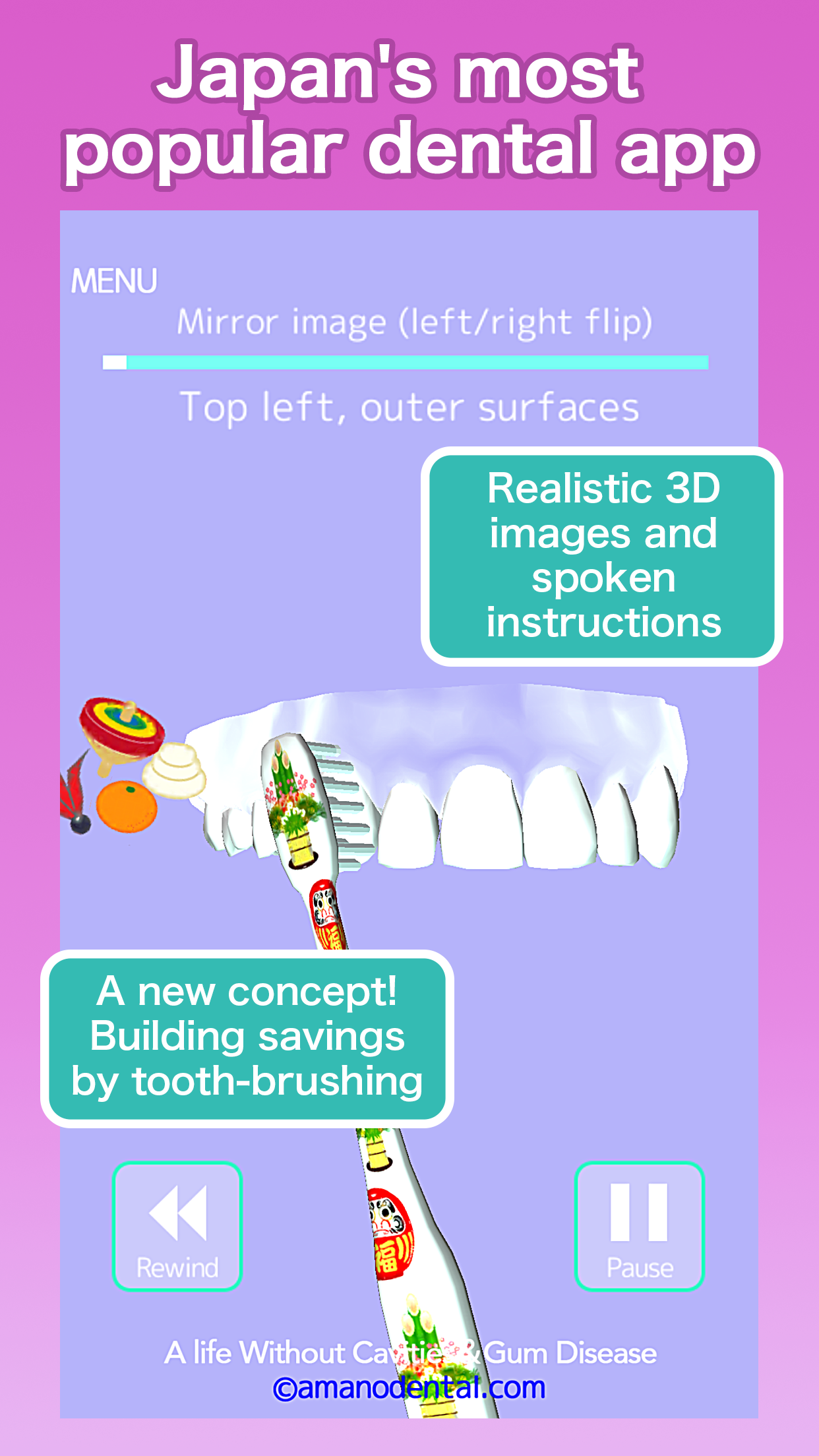
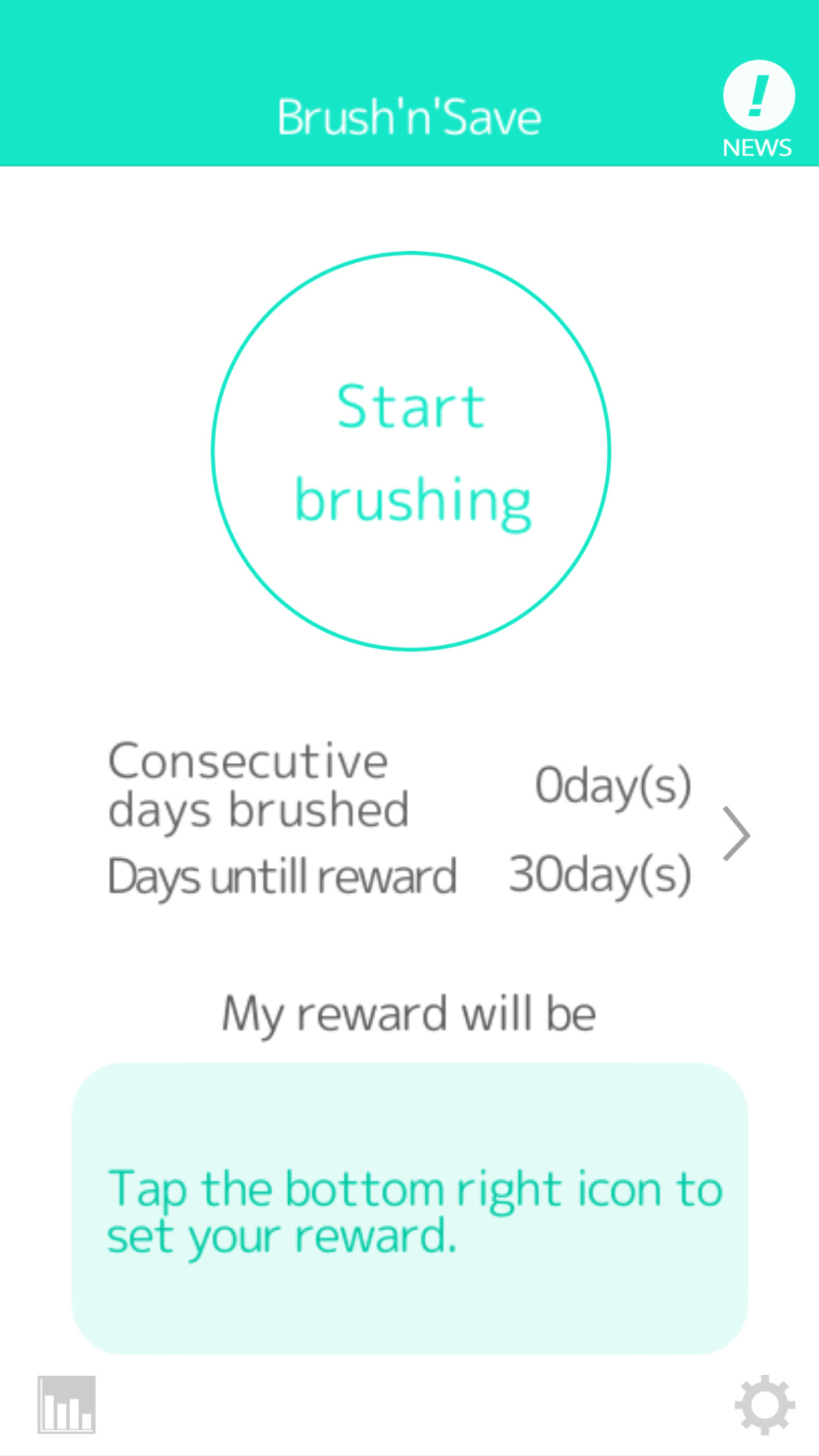
Select ‘Start brushing’ from the menu and the start screen will appear.
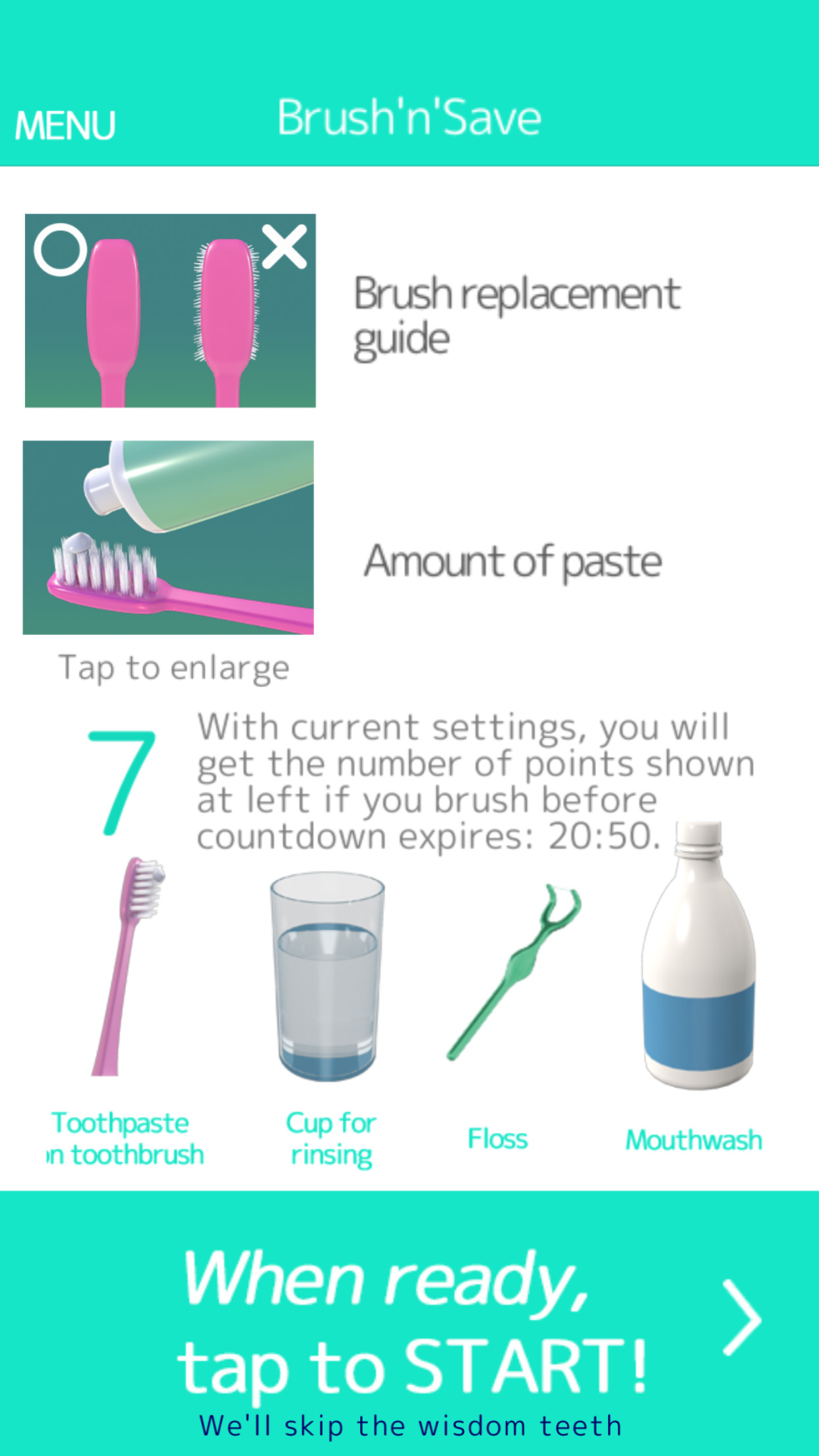
Select ‘When ready, tap to START!’ and brushing will begin. Proceed to brush, floss, and use mouth wash and so on as indicated.
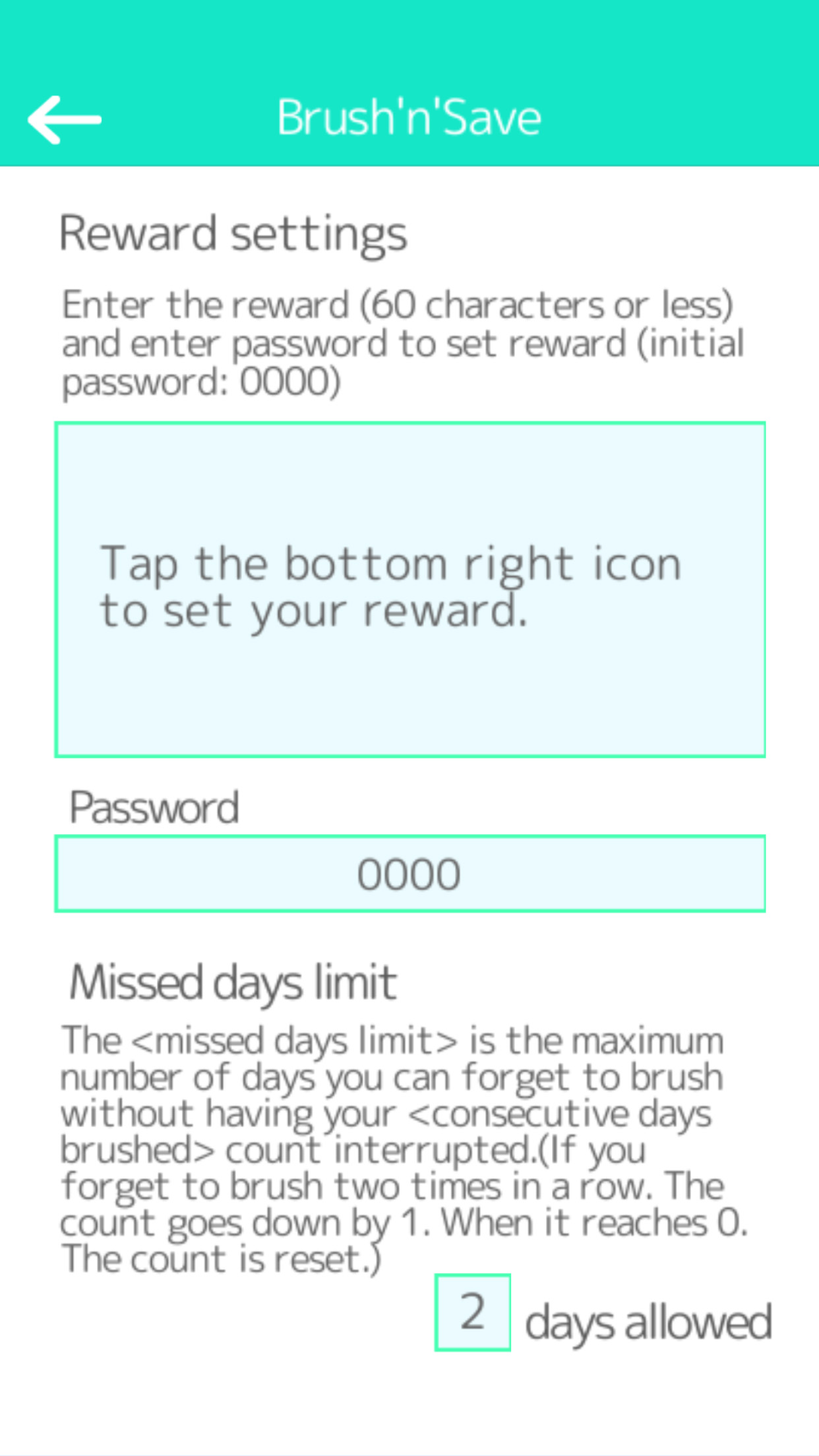
Tap the cog at the bottom righthand side of the screen and select the ‘Reward settings’. The password settings screen will appear. After completing your password settings you will be able to set rewards for when you reach brushing achievements.
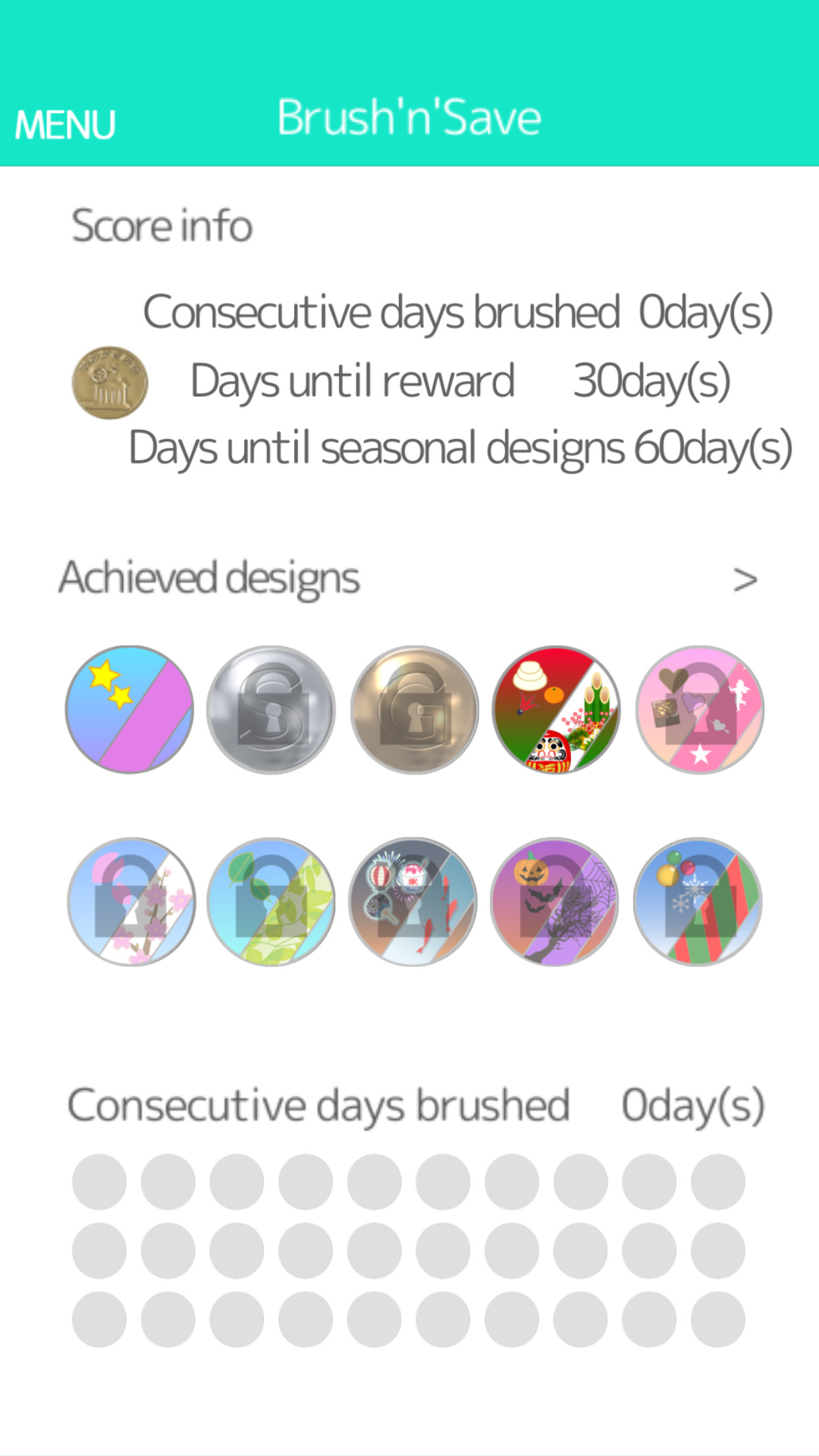
1. 10 bonus points will be awarded every 10 consecutive days.
2. You will be awarded a ‘Silver Brush (Floss)’ after 14 days of consecutive use, and will be able to continue to use it as long as you continue to brush consistently. (If there is a break in use you will only be able to use the silver brush again after 14 consecutive days of use.)
3. You will be awarded a ‘Gold Brush (Floss)’ after 30 days of consecutive use, and can continue to use it as long as you continue to brush consistently. (If there is a break in use you will only be able to use it again after 30 consecutive days of use.)
4. An additional 10 bonus points will be awarded every 30 consecutive days.
5. You can also obtain ‘Rewards’ as chosen in the user settings every consecutive 30 days.
6. You can attain an seasonal alternate skin every 60 consecutive days. (You can continue to use the alternate skin even if there is a break in use, so that you can create a collection of alternate skins.)
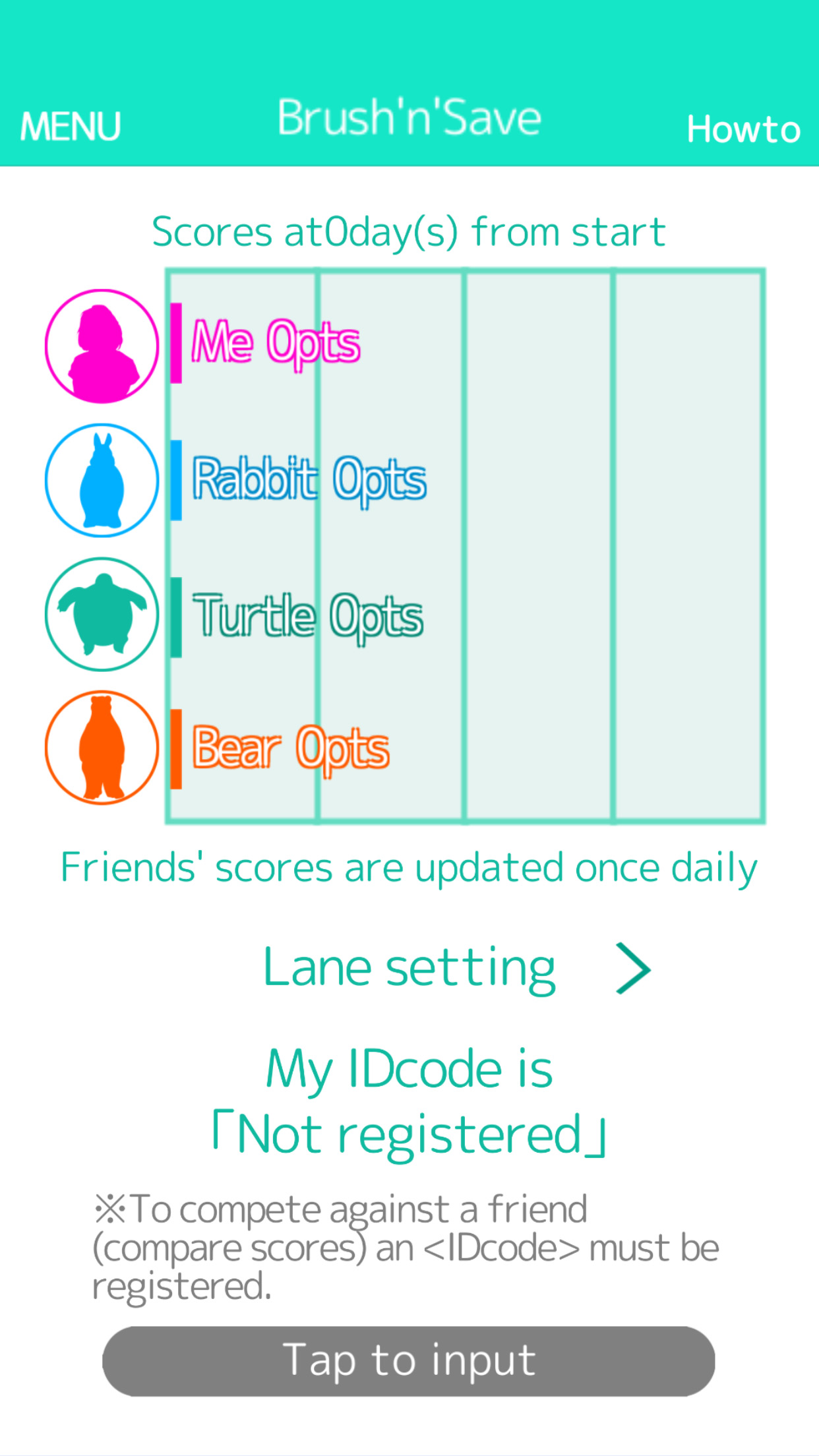
Users compete with one another through a combination of consecutive days of brushing and points acquired. In other words, a break in continuity will result in having to start over from zero. Users do not compete in real-time. There is a time lapse in competition between players as points are tallied over a number of consecutive days, meaning that you can compete when it suits you.
(Points by speed)Normal 3 points / Fast 2 points / Super fast 1 point
(Various Options)Dental floss 2 points / Mouthwash 2 points
(Consecutive bonus)10 consecutive days 10 points / 30 consecutive days 10 points (combined with 10 day bonus of 10 points for a total of 20 points)
Up to twice per day
Points can be scored for brushing up to twice a day. (Under the assumption of morning and night brushing.)
Points will not be included for brushing three times or more.
Daily changeover
A new one day cycle beings every day at 4am.
In other words, if you brush your teeth at 3 am, it will be counted as the previous day.
Days Competing
This app allows for 180 days of competition. Once you reach 180 days your consecutive days and points obtained will be reset.
Those who wish to acquire all the alternate designs may repeat the competition to obtain them all.
Missed Days Limit
You may set a maximum of 9 “missed days” for when you forget to brush your teeth. Days without any record will automatically be subtracted from the maximum number of missed days without brushing your teeth that you set.
You can reset these at any time when they are diminished.
Competing Against Friends
A. Register your profile to the cloud
1. An email will be sent when you click to ‘Register’ in the compete view.
2. Set your password using the link the email sent to you.
3. Enter the compete view using the previous button and insert the password that you set in the browser.
4. Your ID will be visible in the compete view, and you may compete with friends by sharing your ID with them.
B. Register your friends to slots
Select the tab that you want to register your friends on in the slot settings view. You may chose by inserting an icon, ID, and display name.
(Friends scores are updated once a day in order to save transmission volume. The app will automatically update when used after 0:00am.)
Competing Against Preset Characters
Those who do not compete against friends may compete against 4 types of characters.
Each character has a characteristic scoring pattern, so you can choose your preferred character by referring to the hints on screen.
By turning on notifications (ON/OFF), a message to brush your teeth will be sent at previously designated times.
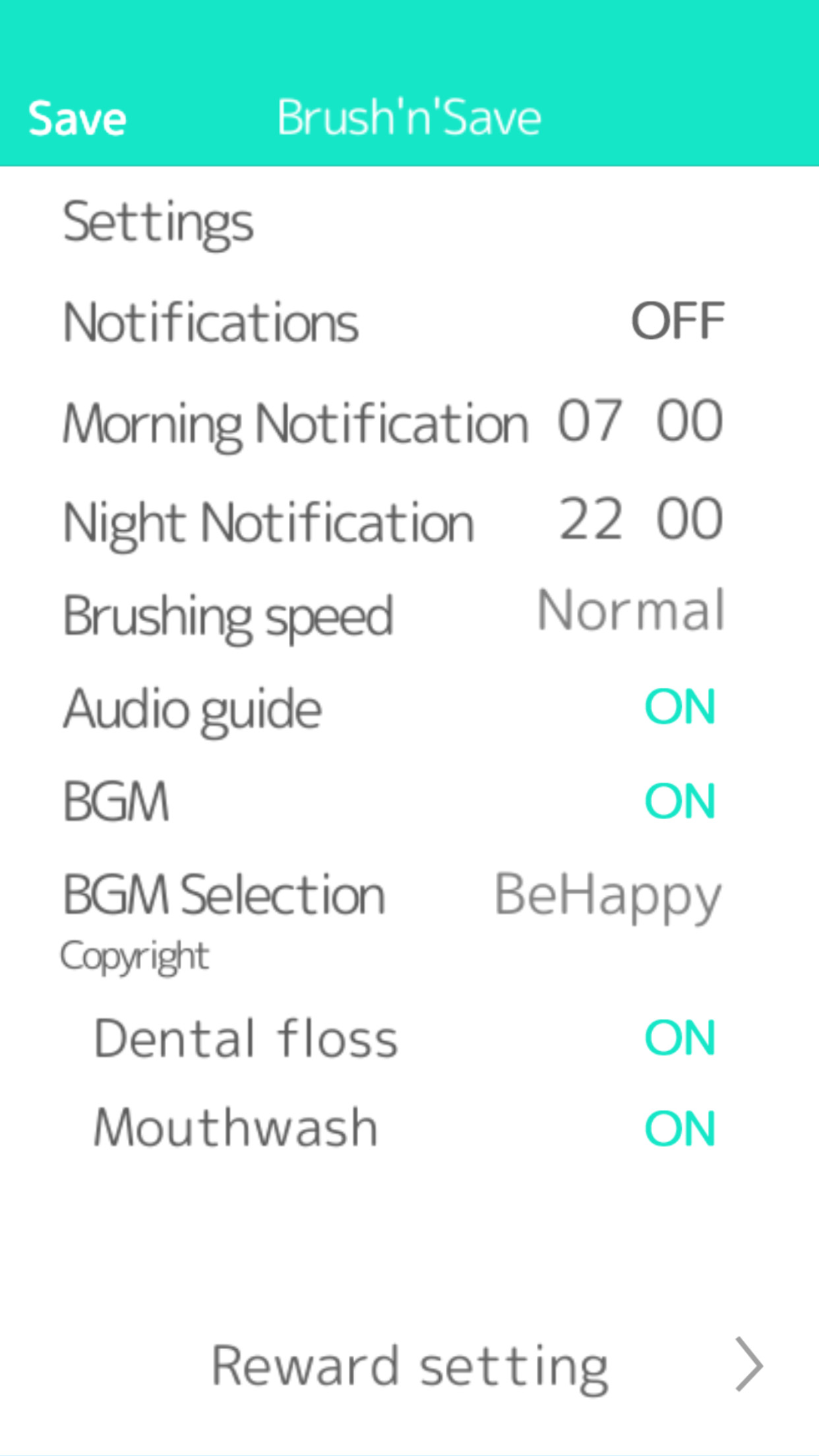
By turning on notifications (ON/OFF), a message to brush your teeth will be sent at designated times.
Morning notifications may be set between 4:00 and 15:00.
Night-time notifications may be set between 16:00 and 3:00.
There are 3 brushing speeds. (Normal: 8 minutes / Fast: 6.5 minutes / Super fast: 4 minutes)
You can set the brushing audio guide to (ON/OFF).
You can set the BGM to (ON/OFF).
You can set the BGM to (Be Happy/Soul).
You can set dental floss use to (ON/OFF).
You can set mouthwash use to (ON/OFF).
Brush’n’Save is a free application.
Brush’n’Save is a developer’s registered trademarks.
There are individual differences in the effect of toothbrushing.